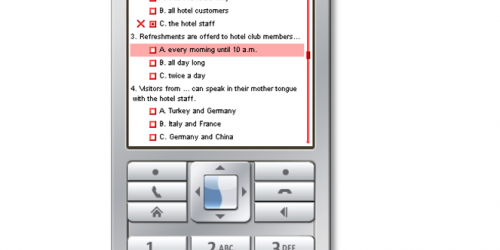Description
The PvTwinControl application offers a graphical user interface for communication with the user. The main window has 5 main sections (see Figure 2):
- Preseted position: this section displays the preseted positions for the hourly and seasonal angles. The values are read from the profile used in automatic mode.
- Current position: shows, at any time, the current hourly and seasonal angles.
- Parameters: this section presents more system and environment parameters (temperature and wind speed).
- Operating mode: situated on the right side of the window is, in fact, a group of cassettes that allows the user to switch from Automatic mode to Manual mode. The Daily position and Seasonal position cassettes are active only in Manual mode.
- Error prompt: situated below the Parameters section, is only visible when a communication error occurrs (like missing connection to the PLC) (see figure 9).
Operating modes
PvTwinControl can operate in two modes:
- Automatic
- Manual
Automatic mode
In this mode, the positions (hourly and seasonal angles) are established by the profile loaded in the PLC. The management of the profiles is made by the “Established positions” module, accessible from the main window by clicking on the button with the same name (see Chapter 4 – Profiles).
This mode is active only when the Automatic option, in Operation mode cassette, is checked.
Manual mode
The manual mode allows the user to specify the hourly and seasonal angles, and the speed of transition to the specified daily position (Figure 3).
To enter the manual operating mode click on the Manual option in the Operation mode cassette.
Profiles
The basis for the automatic operating mode is the profile.
A profile contains the position of the panel for every moment. This is accomplished by establishing, for specific periods of time, the values of the positioning parameters. For consistency, the periods of time must cover a whole year and must not overlap.
For PvTwinControl, a period of time is given by a number of days. To each day is attached a number (the number of the day in a year) from 1 to 366 (to include leap years). A period is defined by the start and end day numbers.
Each day is subsequently divided into smaller periods of time, defined only by the starting time (hour and minute). To each of these time particles are attached the parameters’ values.
There are three locations for the import and export of profiles:
- PLC Memory: saving into the PLC memory changes the current (active) profile.
- Database: export and import into the application’s database.
- Excel: export and import into Microsoft Excel files (for copying onto external memories).
History positions
This module is accessible from the “History” button of the main window.
The History module displays the history of positions of the panel. The Start date/time and End date/time fields allows the selection of the period for which the history data is shown. To filter the data according to the selected period, the “Load data” button must be clicked.
The content of the displayed table can be exported to an Excel file by pressing the “Export Excel” button.